
ICUE MURALS
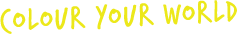
 PC systems made in Germany
PC systems made in Germany
 Advance exchange without long waiting times
Advance exchange without long waiting times
 Extensive PC configurator
Extensive PC configurator
 Safe delivery
Safe delivery
 Production with green energy
Production with green energy


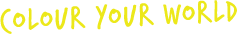
Experience RGB effects like never before with Murals, the latest feature in CORSAIR ICUE. Upload your favourite pictures and videos and quickly and easily adjust the lighting on your RGB-enabled devices to create your own light show.
Murals is simple, user-friendly and fun. Quickly create multidimensional lightscapes that include your entire RGB setup. Murals is compatible with iCUE integrated smart lighting from Philips Hue and Nanoleaf and extends your lighting scenes beyond your desk to the entire room. Colour Your World with Murals.
Customise and control your RGB devices with Murals, a ground-breaking feature of the iCUE software. Upload images and videos to create unique RGB lighting effects.
Murals supports most iCUE-compatible RGB devices and also smart lighting such as Philips Hue and Nanoleaf.
Select each device individually and place it in your Murals scene so that your effects appear exactly where you want them.
Add your murals library files as BMP, GIF, JPEG, AVI and SVG and make scaling and adjustments easily in iCUE.
Quickly adjust preset ICUE effects such as static colours, water colour spectrum, rainbow wave and more in murals.
Murals can respond to your screen to create real-time RGB effects to match any game or media content.

Be inspired by these fascinating iCUE setups.





Extend your murals creations to the walls and the entire environment of your setup with intelligent lighting devices from Nanoleaf and enjoy a fully immersive gaming experience.






Control and personalise Philips Hue smart lighting devices with iCUE software and synchronise ambient lighting with the rest of your RGB setup.
Configure your PC with RGB Corsair iCUE
Are you ready to take your gaming PC to the next level? Then an RGB PC is just the thing for you! In this article, we'll show you why RGB lighting is so popular in PC gaming and give you tips on how to create your own colourful gaming setup.
An RGB PC is a gaming computer that is equipped with colourful LED lighting systems. RGB stands for red, green and blue - the three main colours that make up all the other colours. With RGB lighting, you can transform your PC into an impressive light show and express your personal style.
RGB lighting offers several advantages for PC gamers:
An RGB PC is a great way to visually enhance your gaming computer and express your personal style. You can choose the colours and effects to suit your taste and customise your setup. If you're ready to dive into the world of RGB lighting, follow our tips and upgrade your PC with colourful components!
If you're looking for a solution to synchronise and control your RGB gaming setup, Corsair iCUE is for you. This powerful software allows you to synchronise your Corsair RGB devices and components to create an immersive, personalised gaming experience.
Corsair iCUE is a software that allows you to control and monitor the lighting, cooling and performance of your RGB PC. The software is specifically designed for Corsair products and offers seamless integration of RGB components and peripherals.
Corsair iCUE is an excellent solution for synchronising and personalising your RGB gaming setup. The software offers a variety of features that allow you to control and optimise your Corsair RGB devices and components. If you're ready to take your gaming experience to the next level, download Corsair iCUE and start designing your unique setup today!